Bypass Google Account Samsung A3, A5, A7, J1, J2, J3, J5, J7, S5
Almost all new models of Samsung comes with with a factory reset protection to help any an authorized reset of the device.
Today am going to show you the easiest way to bypass and remove the FRP without any box.For Samsung A series, J series, S series and many more....
Pics
Make sure you download and install side-sync software in your computer.
Connect the phone to wifi(internet)
Click next and then insert usb cable to the phone and the pc it will show you this image down here then select internet or chrome to open.
Click google and type the following "d-h.st/8sm4"and download the apk file
Click the link and download the app
Download this app then click bookmarks,then history and open the app (Quickshortcut..apk)
Click Quickshortcut apk and install it.
Then after installing click open


Type google account...and select google account manager then select "try" as shown on the picture below.
Select as shown in the picture below ,click browse sign-in and login with your gmail account.
"Congratulation you have bypass frp lock"

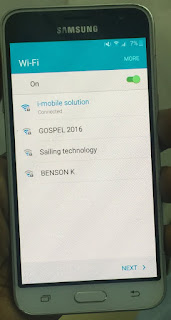










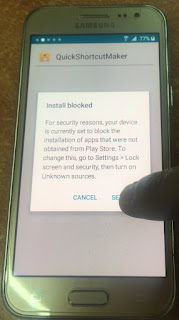






well explained. Thanks
ReplyDeleteBala
ReplyDeleteDo You Want To Remover Tool For FRP LOCK (Google Account Verification)?FRP REMOVE Tool This tool Working For Any Samsung Android Device.
1ST SELECT THE YOUR MOBILE MODEL AND CLICK ON ENABLE ADB AND THEN CLICK ON REMOVE FRP.
This article really helped me a lot. I was searching for the easiest way to Bypass Google Account Apk on my new Samsung J7 Pro and finally got the article. This FRP Bypass Apk helped me a lot to unlock my smartphone. Thank you so much for sharing this article with us.
ReplyDeleteThank you for the post. Here is a list of the Trusted mobile repair boxes you might try.
ReplyDeleteDownload Samsung FRP Tool :https://www.gsmdaddy.com/download-samsung-frp-hijacker-tool/
ReplyDeleteDownload Samsung FRP Tool: https://www.gsmdaddy.com/download-samsung-frp-hijacker-tool/
ReplyDeletefor more info....
ReplyDeletehttps://www.alltips24a2z.com/
I have tried many sites methods and techniques some of them are really help them including this sites. but if you've tried many methods but still not getting solve your issue. then definitely try this site www.Unlockpartner.com .
ReplyDeleteSamsung Galaxy SM-A60 Flash Firmware Download
ReplyDeletehttps://www.alltips24a2z.com/samsung-galaxy-a60-firmware-download/